How to install Windows Movie Maker on Windows 10


Windows Movie Maker is a video editing software created by Microsoft. This software was first released as a part of Windows ME in 2000.
The following two versions of windows included windows movie maker as a default application
both versions saw many improvements and new features, such as new transitions, xbox 360 playback support, and support for the dvr-ms file format.
in 2009 microsoft changed the name of the application to windows live movie maker 2009, adding it to the live essentials suite.
Because windows live movie maker was new software, I couldn’t use it to work with projects created with older versions of movie maker.
The new version removed many features, such as image stabilization and the ability to record voiceovers, and also didn’t support custom xml transitions like its predecessors.
however, it added a new ribbon toolbar similar to the one in microsoft office, as well as the ability to export videos directly to dvd or youtube.
It is worth mentioning that windows movie maker captures video from a camera or any other device in one of the supported formats, such as wmv/.asf, .mpg (mpeg-1), .avi (dv-avi), . wma , .wav and .mp3.
Formats like mp4/3gp, flv and mov, and aac are also supported, but in order to use them, you must have the necessary codecs installed.
The latest version of this tool was released in 2012, and since Microsoft is no longer actively developing Windows Movie Maker, we decided to download it and see how it works on Windows 10.
If you want to download windows media encoder for windows 10, you can do so by following this link.
how do i download and install windows movie maker on windows 10?
- Download Windows Live Essentials and start the setup.
- Make sure to select Choose the programs you want to install option.

- Make sure to select only Photo Gallery and Movie Maker and click the Install button.
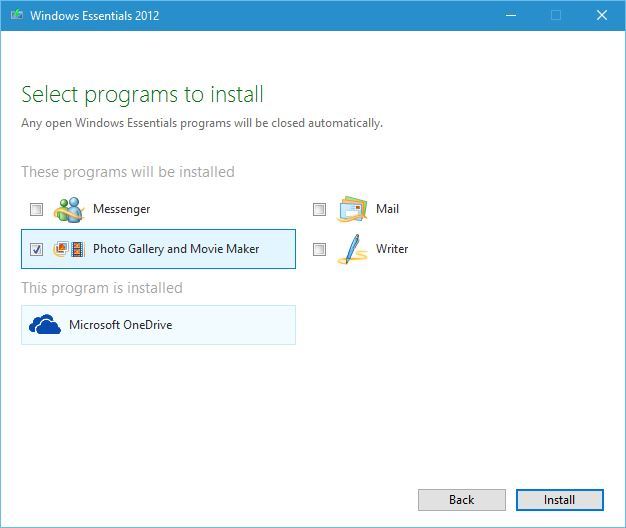
- Wait for the installation to finish.
Installing windows movie maker is pretty simple, and if you have windows photo gallery installed, you probably also have windows movie maker as the two are integrated.
we explain how to install windows photo gallery on windows 10 and since both applications have identical installation procedures, we will be brief.
again, if you have windows photo gallery installed, chances are you also have windows movie maker installed, so there is no need to install it.
Once you install the application, you can easily launch it by simply double-clicking on the movie maker shortcut.
Once the app starts, you can add photos and videos to your current project. you can also add music from your computer or from various online services.
In addition, you can also add audio narration, sound files, and your webcam video. Of course, there is an option to add titles, subtitles, and credits to your movies.
Another great feature of this tool is its transitions, and we are glad to inform you that windows movie maker supports more than 50 different transition effects.
you can set the duration of each transition and you can even preview the transition effect just by hovering your mouse over it.
In addition to transition effects, you can also add visual effects. Although this tool has just over 20 visual effects, these effects should be enough for basic users.
It’s also worth mentioning that you can use multiple effects simultaneously for interesting results.
You can also easily emphasize narration, video, or music, or choose not to emphasize anything. furthermore, you can also change the aspect ratio between 16:9 and 4:3.
Of course, you can easily split or trim your clips and add a start or end point to them. you can also set the fade in/out of the sound, as well as the playback speed.
Once you’re done with video editing, you can choose from several export profiles or create your own custom profile.
Windows Movie Maker runs smoothly on Windows 10. While it doesn’t have some of the features that more advanced apps have, it’s still one of the easiest tools to use for editing videos.
If you have some audio issues in movie maker on windows 10, take a quick look here and it will surely solve them.
Please note that Windows Movie Maker has been discontinued and is no longer supported by Microsoft. you will have to deal with any problems that may occur on your own.
does movie maker crash on windows 10? fix it right away with these easy steps.
If you are interested in other tools capable of adding some effects to your videos, we have prepared a list of windows movie maker alternatives that will surely work wonders.
We realize that windows movie maker is not enough to get you started if you want advanced tools to express your creativity, therefore we believe this can be essential as well.
Follow our views on movie making software and choose one based on your criteria for the type of movie you want to make.
You can make your movies look great using a smart interface that will also make your work life easier by using pre-generated video templates.
From the moment you input your raw video into the editor, you can apply stunning effects, unique animations, and more.
Don’t forget to share your experience with windows movie maker in the comment section below and let us know if you still use it in 2019 or if you found another video tool that meets your expectations.

